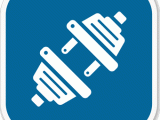Edublogs: Adding Categories to the Menu
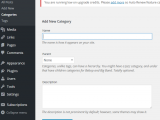
Your Posts are organized by Categories on your blog. In order to add additional Categories that appear on your blog Menu, follow the instructions on this Screencast: If you prefer, the following step-by-step will assist you in adding Categories to your Menu: Go to your blog Dashboard Hover over Posts Select Categories Scroll down to […]